Implementation of goods
and services tax
When talking
about GST big question arises “how GST applied”.
Goods and services tax is proposed system of indirect taxation in India. The concept
behind the introduction to new tax regime, merging most of the existing taxes
into a simple system of taxation.
Introduction of goods
and services tax in India
It was
introduced by 101 amendment in constitution act 2016 the chairman of the gst bill introduced by finance minister. It was held that gst would be
comprehensive indirect tax for manufactures self-consumption of goods and services.
Throughout India to replace the different tax levied by the central and state
government goods and service tax would be levied and collected at each stage of
sale or purchase of goods and services based on the input tax credit.
Impact goods and
services tax.
By following
this method it has allowed business to register themselves to take benefit of
the scheme and endeavor to government better collection of tax from the
customers.
The business
will be able to take benefit of claiming tax credit to the value of which they
have paid on gst purchases of goods and services are not distinguished from
one another the part will be attached till the goods and services reach to
consumers who will pay GST tax.
Administration of
indirect taxation in India
GST administration.
India being
a federal country where center and state have power to levy and collect taxes
through respective legislation. It was reason of a dual GST is implemented keeping
in mind federalism.
![]() Goods and services
tax
Goods and services
tax
CGST SGST
IGST
CGST – it is
stand for central goods and services tax levy and collected by central
government.
SGST – it stand
for state goods and services tax and levy and collected by state government.
IGST – it is
stand for integrated goods and services tax levy and collected by central government
and share with state amount tax collected.
Goods
& services tax implication in tally ERP 9
Here
is step
by step procedure to GST entries in tally.
step 1: create a new company or choose your exiting company.
step 2: press f11 key select inventory feature enable: maintain godown yes
stock category yes
then press f3 for selecting statutory and taxation enable: Goods and services option yes
set\alter gst option yes
3 input CGST a/c under duties and taxes (gst option).
4. input SGST a/c under duties and taxes (gst option yes).
5. Input IGST a/c under duties and taxes (gst option yes).
6. Output CGST a/c under duties and taxes (gst option yes).
7. Output SGST a/c under duties and taxes (gst option yes).
8. Output IGST a/c under duties and taxes (gst option yes).
9. Debtors a/c(party's name) under sundry debtors.
10. Creditors a/c(party's name) under sundry creditors.
11. Bank a/c under bank accounts.
e.g. stock group - electronic
Stock category - HP.
Stock item - computer
Godown - Delhi.
step 6: Back to gateway of tally select inventory voucher then press f9 for purchase voucher for passing purchase entries.
press f8 for sales voucher for passing sales entries.
press f5 for payment voucher.
press f6 for receipt voucher.
step 6: Go back to gateway of tally -->display-->statutory report -->GST analysis.

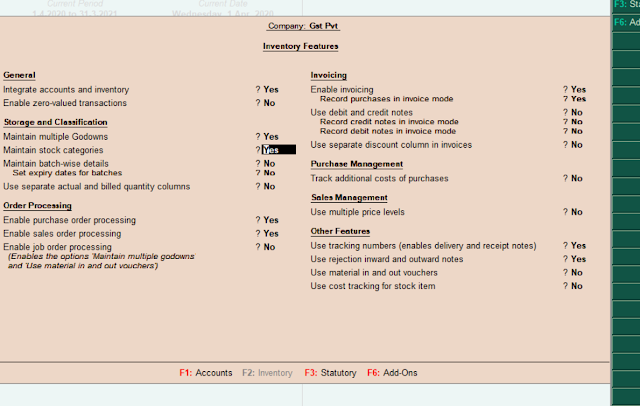



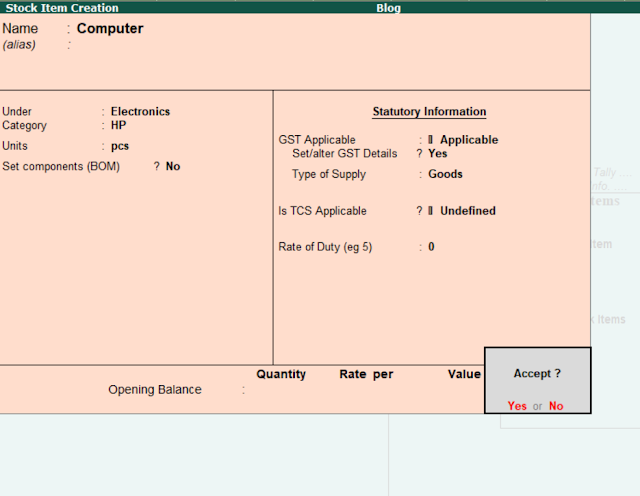

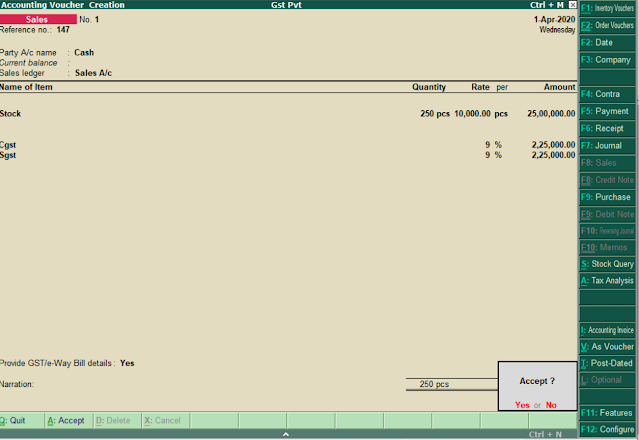

Comments
Post a Comment